Live flight status with FLIO
While most flights depart and arrive on time, flight delays may happen as well as flight cancellations. To find out about delays or any interruptions it is advisable to do a flight search to find out the status of your flight.
How and when will I be informed about a flight delay?
There are many options to find out about flight delays. Once you are already at the airport waiting for your flight you need to listen to airport announcements, check destination boards on a regular basis, or at the latest possible location you see delays posted on your departure gate.
If you have allowed your airline to inform you about delays via email or text message, you will receive information on changes in your flight status. Information on flight delays is sometimes communicated on short notice, sometimes well in advance.
To find out about flight delays ahead you can track your flight yourself. Simply type in your flight number in the FLIO app and find out real-time flight information on your flight. You will know if your flight is on time, delayed, the departure gate as well as the arrivals gate. If you are a registered user and have either auto-imported or added your flight to your personal ‘My flights’ section, you won’t need to check your flight status anymore but you will automatically get notifications by FLIO of any changes in your flight status. Very often you will know about delays even before airlines or airports inform customers about delays.
What does flight cancellation mean?
A flight cancellation means that your flight will not go. There are a number of reasons for flight cancellations from a defective plane to bad weather. Some airlines are even famous for frequently canceling certain flights due to few bookings.
What is associated with flight information?
Flight information usually entails all basic information about your flight: flight number, destination and departure airport, terminal, gates, and times as well as flight duration. It also covers information on expected arrival time, delays, and cancellations.
Depending on the provider of the flight information you may as well take advantage of the option to track a flight real-time. You can then get information on the baggage claim track number, you can check the local weather conditions, the flight route, and maybe even information on your aircraft type or the specific aircraft identification number.
Usually, once your flight is canceled, your airline will try to book or offer you a seat on the next available flight to your destination. Do get in touch with your airline after learning about the cancellation right away.
Get flight status updates with the FLIO app - how does it work?
With FLIO, being always up to date on your flight status is very easy. You can either auto import your flight data from your google calendar or you add your flight by entering the flight date and flight number. Ideally, you have enabled push messages to receive updates on your flight immediately. Then you are all set and won’t need to check your flight status anymore. There is a flight delay? You will get informed about it and you won’t need to rush to your gate but stay relaxed in your lounge. Your departure gate has changed? FLIO will tell you - very often even before airport announcements. In case of a flight cancellation you may be lucky and receive the information before leaving home to get to the airport.
And if you want to pick somebody up from the airport, simply check the relevant flight in the ‘schedule’ area of the respective airport in FLIO. All departures, as well as arrivals, are being listed here with flight number, airline, destination/where they have come from, arrival time/expected arrival and status such as ‘in the air’, ‘departed’, ‘delayed’, ‘cancelled’. Click on the flight you are looking for and you will also see terminal number, baggage claim number as well as the type of airline carrier. Click on ‘add to my flights’ and you will get automatically updated on changes in the flight status.
FLIO - and you won’t have to wait unnecessarily for a delayed flight at the airport.